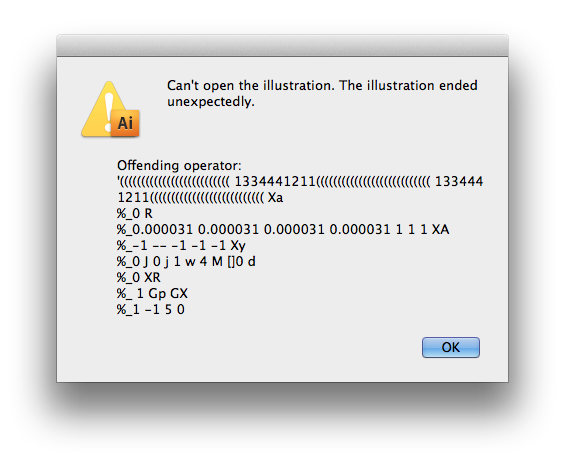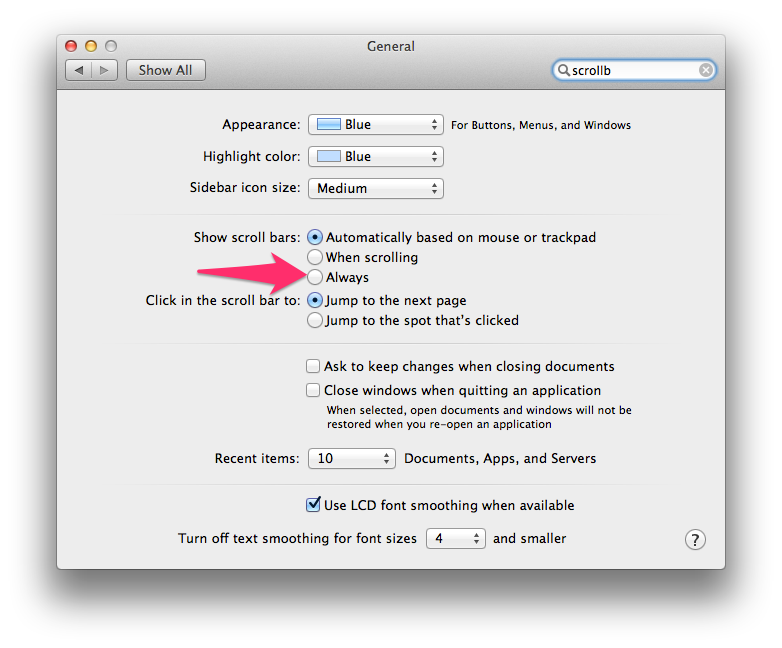The Singing Subway

James Murphy, formerly of LCD Soundsystem, has had a dream for 14 years: To make the New York Subway sing.
Currently each ticket gate on the subway is programmed to make a noise every time a commuter passes through. By default that noise is a predictably angry chirp. chooOPP!
James wants to re-engineer each set of gates to sing the parts of a major chord. Together the gates would function something like a wind chime.
This means at quiet times a gentle, church-like hymn might tinkle through the empty subway spaces. At peak hour an ever-evolving, chiming symphony would sing along with the hustle of the crowd.
“It’s such a brutal city – and I love it. But I think one little gift of kindness would be nice“.
What’s more, James wants to compose different signature sounds for each station. In theory, as you approach your home station you’ll know where you are without looking up from your book, just by the ambient G major melody in the background.
After a long campaign, it’s seeming likely that James’ idea will be adopted. With an average weekday ridership of nearly 9 million, this relatively small and inexpensive change can impact a lot of ears and minds.
While the NYC Subway is only one application, it is a very visible one and could influence a lot of designers and thinkers to think more about sound.
I think this is a great idea. Fingers crossed.
Alex Walker
@alexmwalker
SitePoint Design Channel
Editor
(Via SitePoint : http://sitepointnewsletters.cmail20.com/t/ViewEmail/y/0D3AEF3884DA9823/AACFAC09D80DC0A7B3138EAD4DECE712 )